Archives Navigator
The Libraries & Archives NT Archives Navigator provides a search interface for Government and Community Archives in our collection.
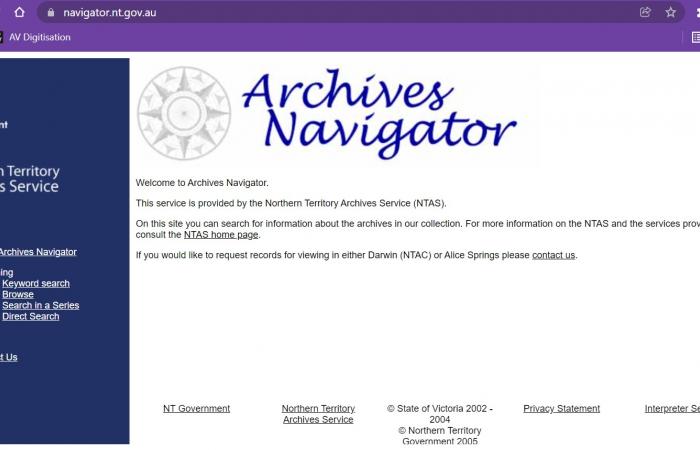
Library & Archives NT's Archives Navigator allows you to search for information about Government and Community Archives in our collection.
When searching in Archives Navigator you are searching the Library & Archives NT Archival Control System for contextual information about the archives. Contextual information includes what records were created, who created them and why, how they were used, and how they relate to other records. Click here for an explanation of our Archival Control System and the terminology used.
Note that access restrictions are applied to certain classes of records, in accordance with the Information Act and individual donation agreements for Personal and Community Archives. If archives are restricted you will be able to search contextual information but will not be able to view the records.
There are four search options in Archives Navigator. Click on 'Searching' on the main menu to see links to the four search options.
- How to Search - this method allows you to do a text search across all available information about archives in our collection. You can search across titles, descriptions and date ranges for agencies, series, and items. Options are also available to use historical terms in your search, limit the search by date range, and repository location.
- Search in a Series - this method allows you to search for keywords within a particular series, where the Series Id is known. It allows you to locate a single file within a series.
- Direct Search - if you know the number of a particular agency or series (including legacy number), you can go directly to the details for that component. This method is useful for experienced users who already know exactly what they are looking for.
- Browse - this method allows you to scan an alphabetical list of agencies or series. This method is helpful for first-time users finding their way into the NTAS collection.
Click on Help on the main menu to see more information about search Archives Navigator.
Explore our Government and Community Archive collections.
Note: Our newer Personal and Community Archives collection (2021+) is searched through our catalogue. Community Archives collected earlier are searched on Archives Navigator until the records are transferred to the catalogue.
